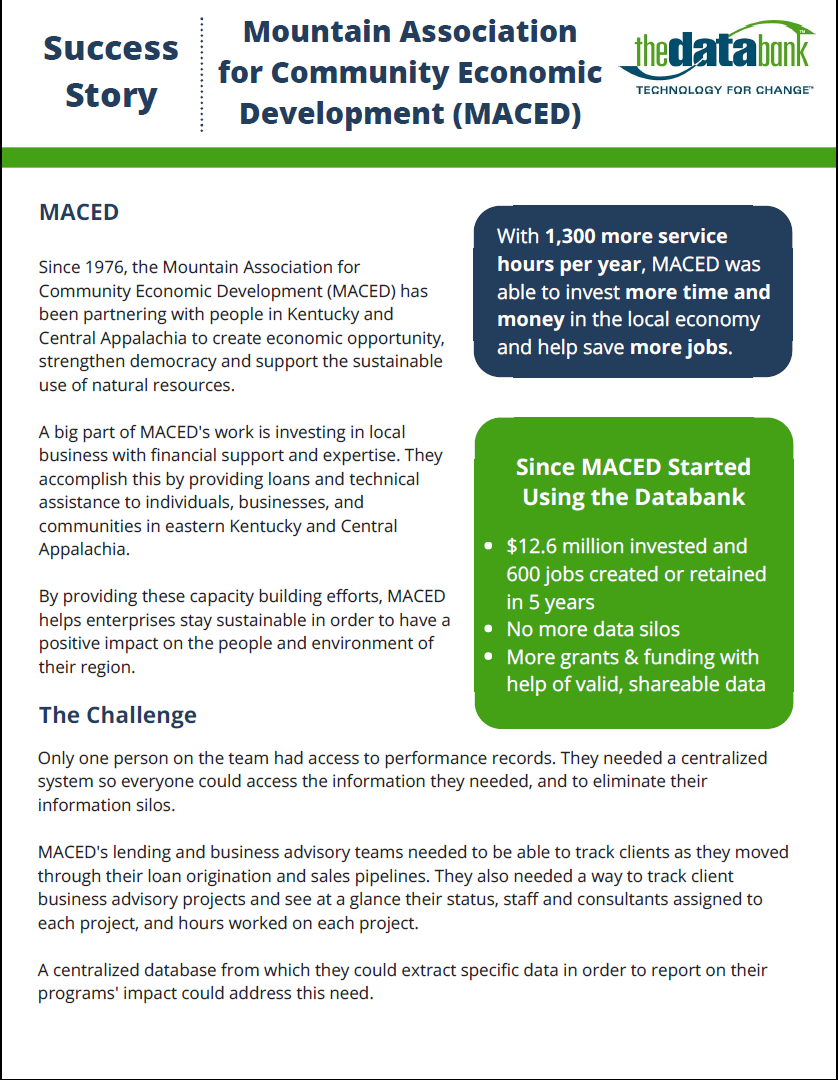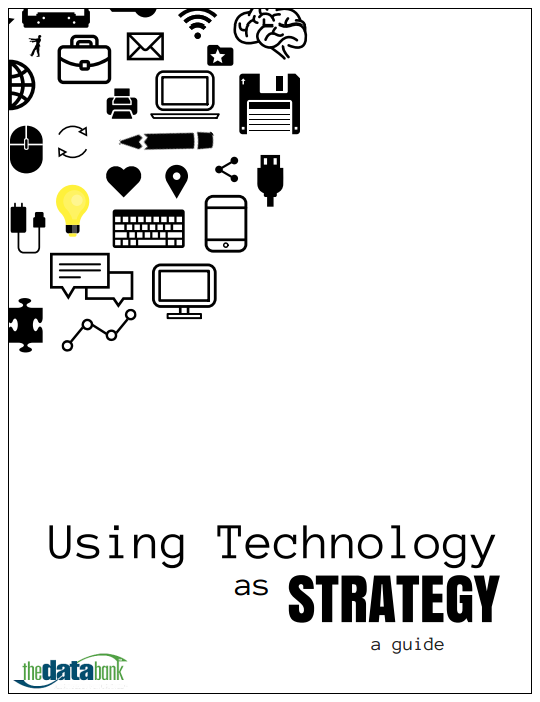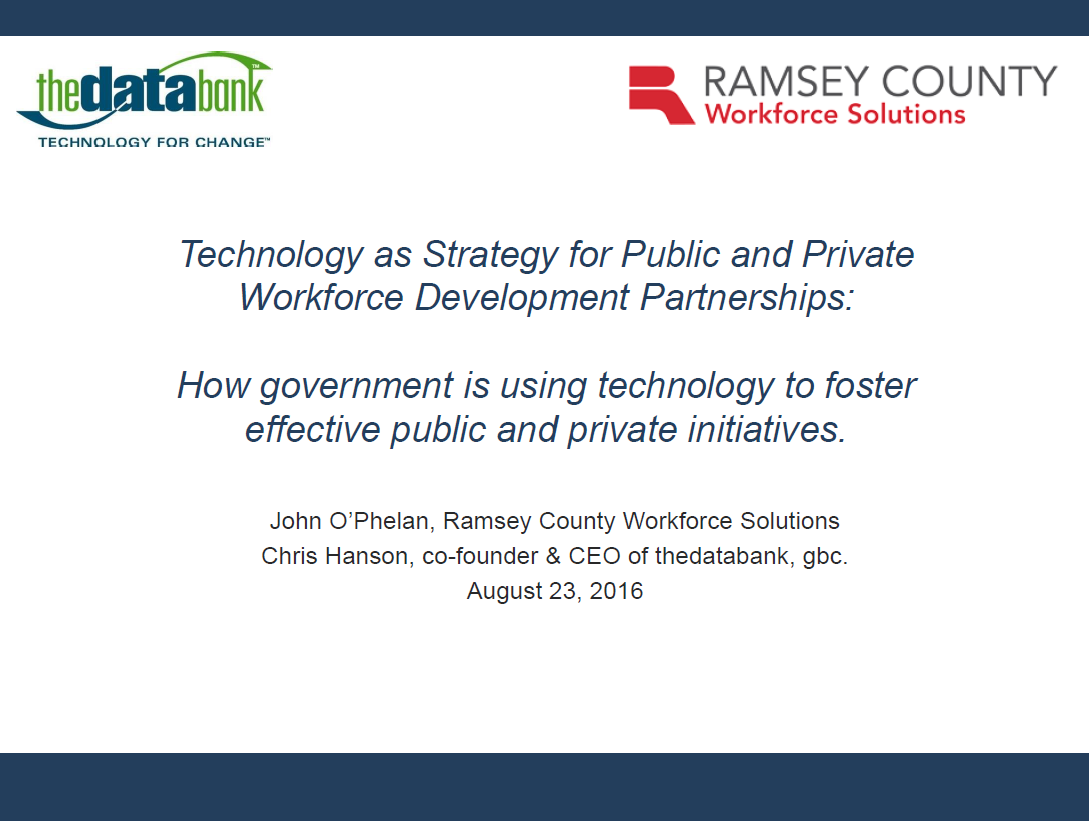Email based marketing still has the best ROI – but that’s no excuse for not maximizing your fundraising effort. One way to make your campaign unique is to set up an email template specific to that campaign. I’ve seen a lot of newsletter templates reused to create donation appeals, and while consistent branding is important, it’s also important that an appeal stands out from your regular communications and marketing.
Here are some tips for creating this template:
Create a custom header: This is the first thing that your potential donor is going to see, so make it count. Because of the restrictions involved in creating an email (whole page images get caught in spam filters), this is your chance to use the special fonts and gradients – as long as you incorporate them in an image. Adding a picture to this header can also help your donor identify with your appeal. The header image is a great part of your message to beta test, especially the picture that you use. During Wikipedia’s fundraising effort last year, they did extensive header testing: see their results.
Make the appeal and donation button prominent: when the potential donor opens your message they should immediately be able to identify why they should donate and how they can donate, without scrolling.
Personalize the message: use a data merge to include the potential donor’s name ( i.e. Dear [FNAME]) because Dear Friend just doesn’t cut it.
Include a signature: It’s important for donors to connect on an organizational level and on a personal level when making their contribution. Incorporate an image of an actual signature.
Keep it simple: Don’t clutter the page with information not directly related to your appeal. To give your potential donor an opportunity to learn more, include links back to your site. Keep the path to donation clear.
Once you’ve created your basic appeal template, you can focus on what really matters: creating the content and schedule for your appeal.
For more information on the technical aspects of customizing a template in your Databank, check out this Support Article: Creating a PowerMail Template

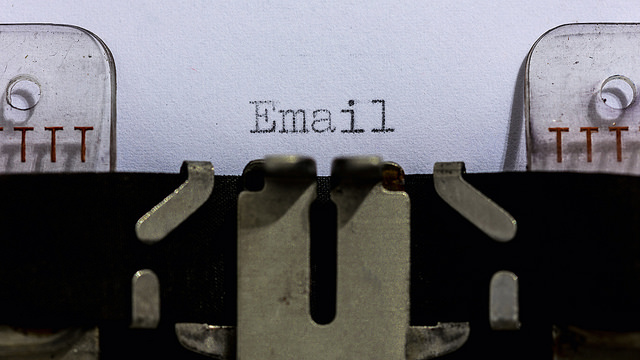
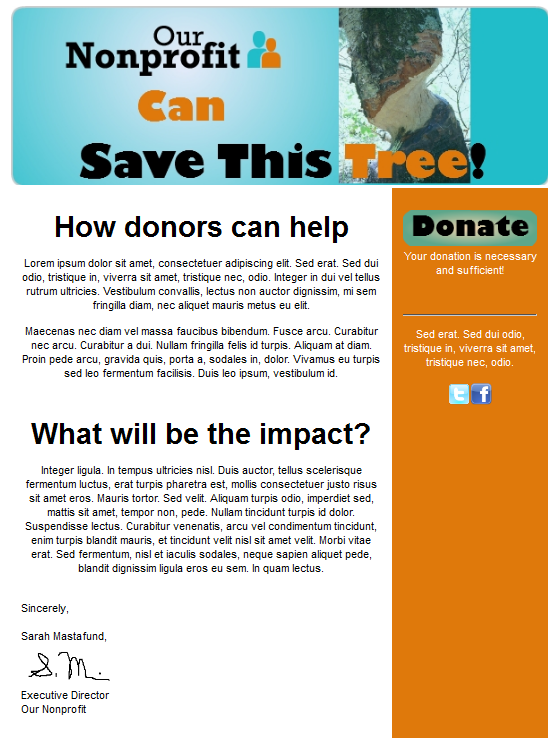









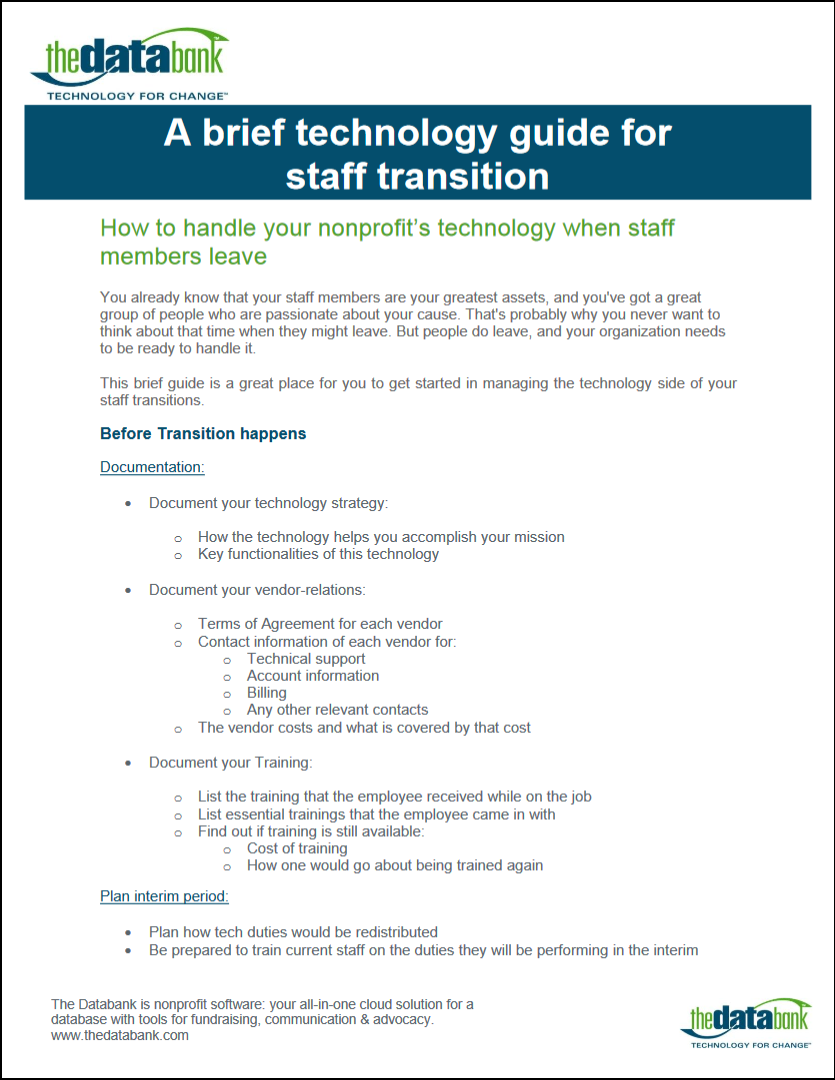

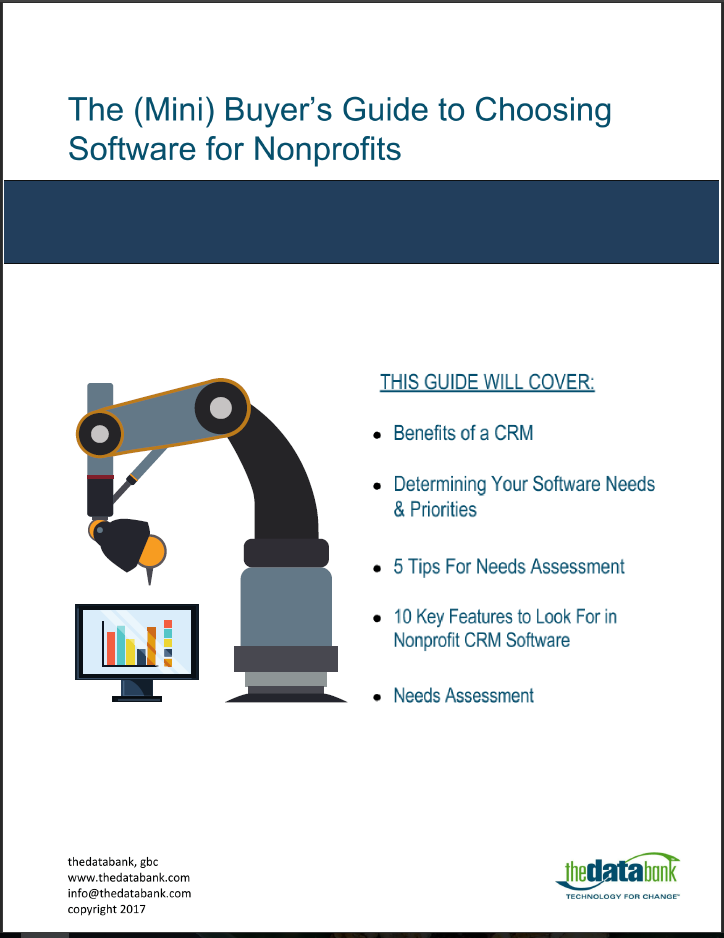
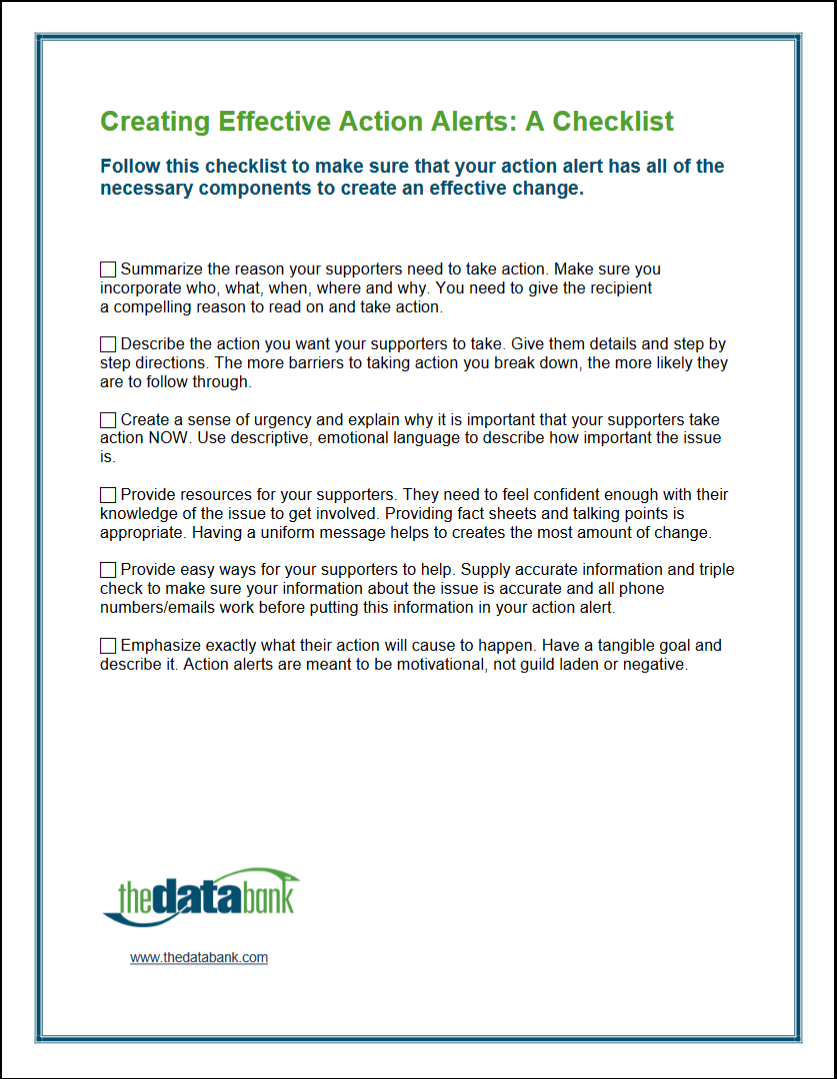

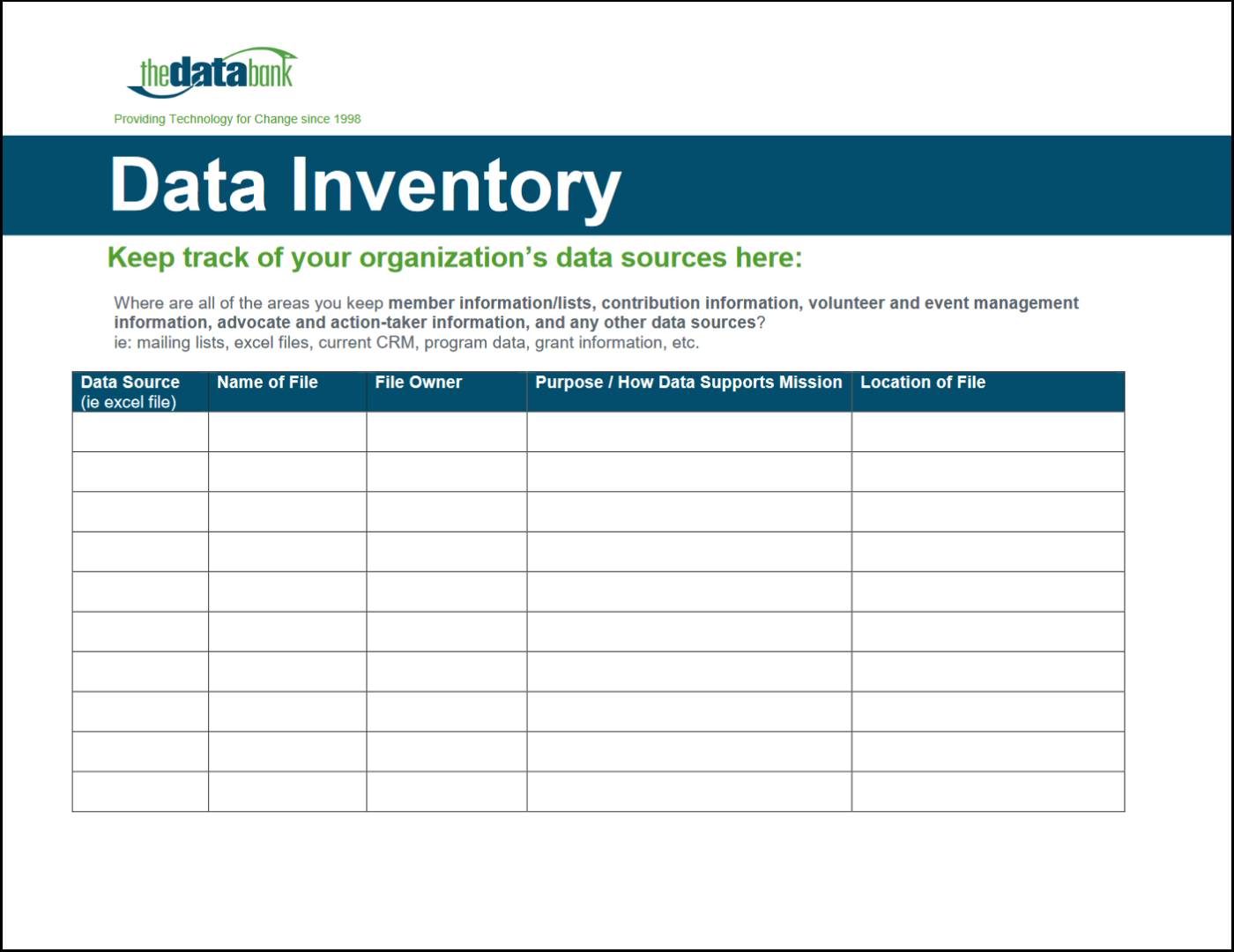

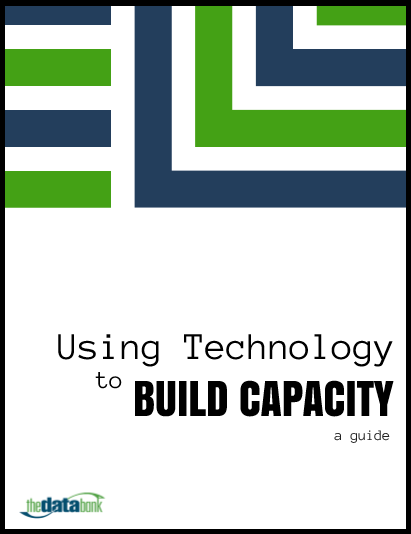

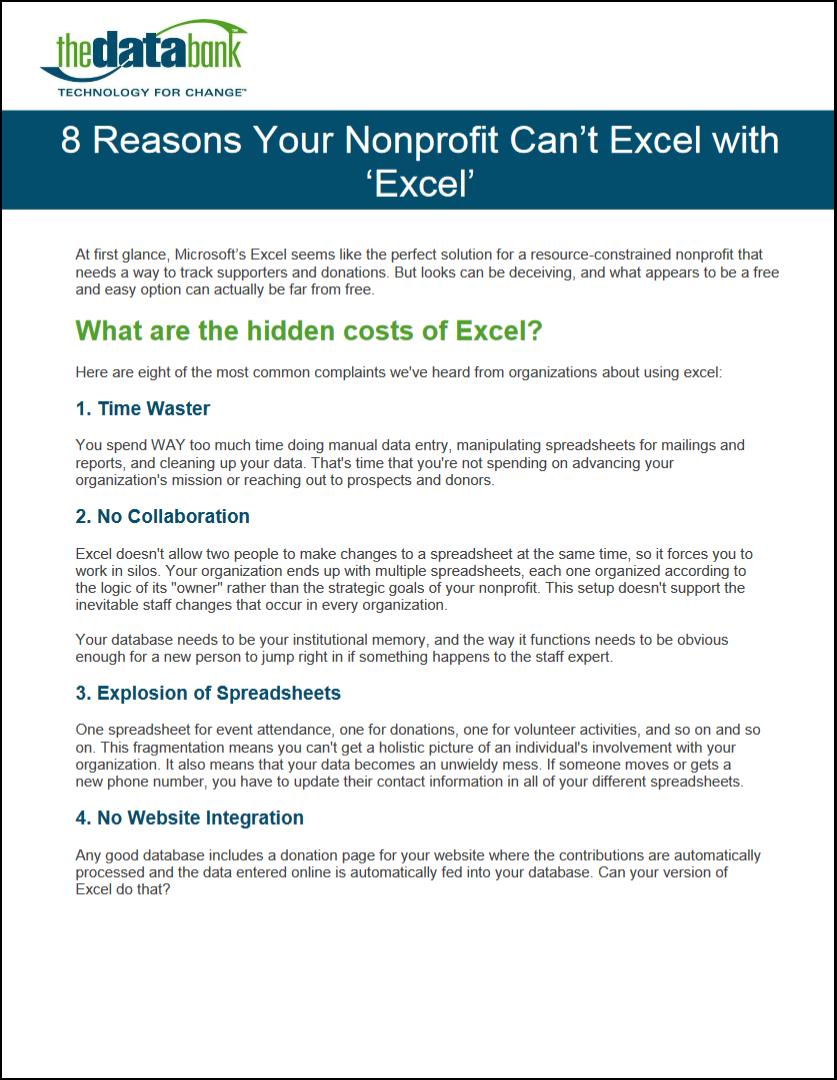
 thedatabank, gbc is technology for change, and we walk the talk.
thedatabank, gbc is technology for change, and we walk the talk.