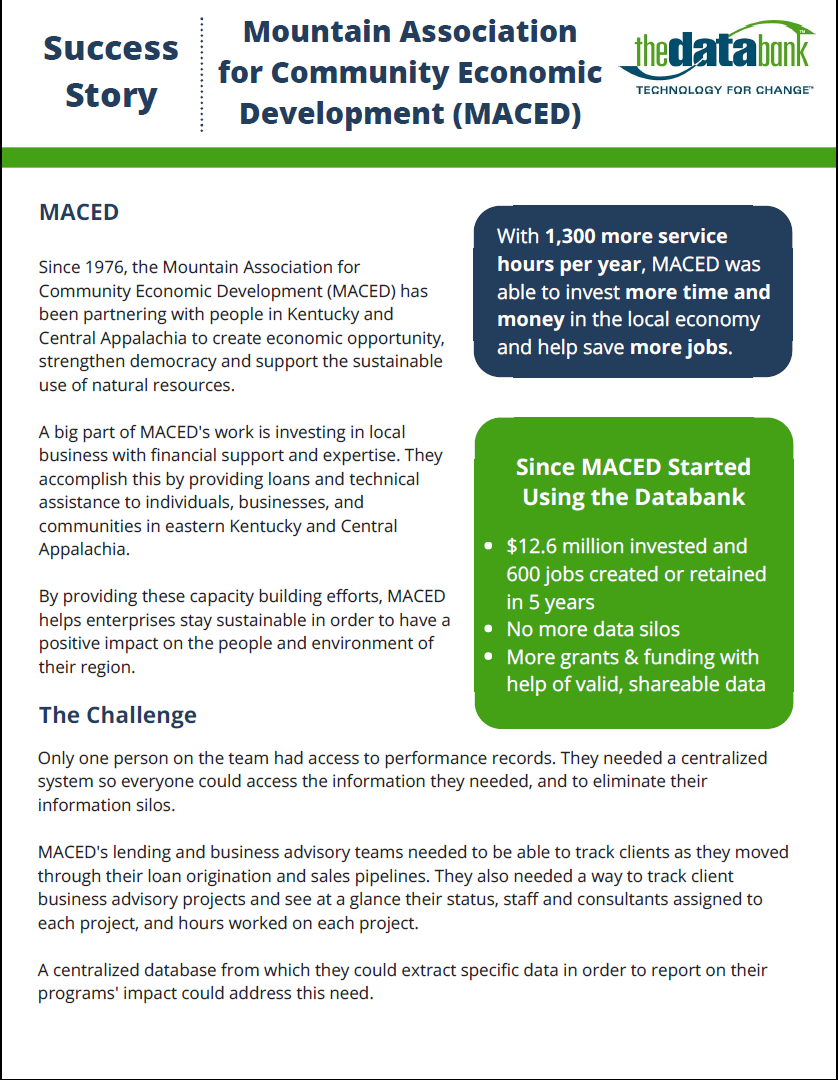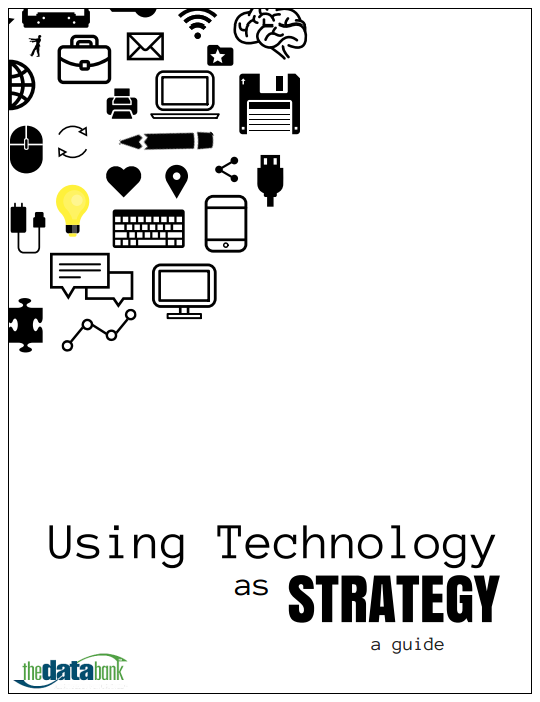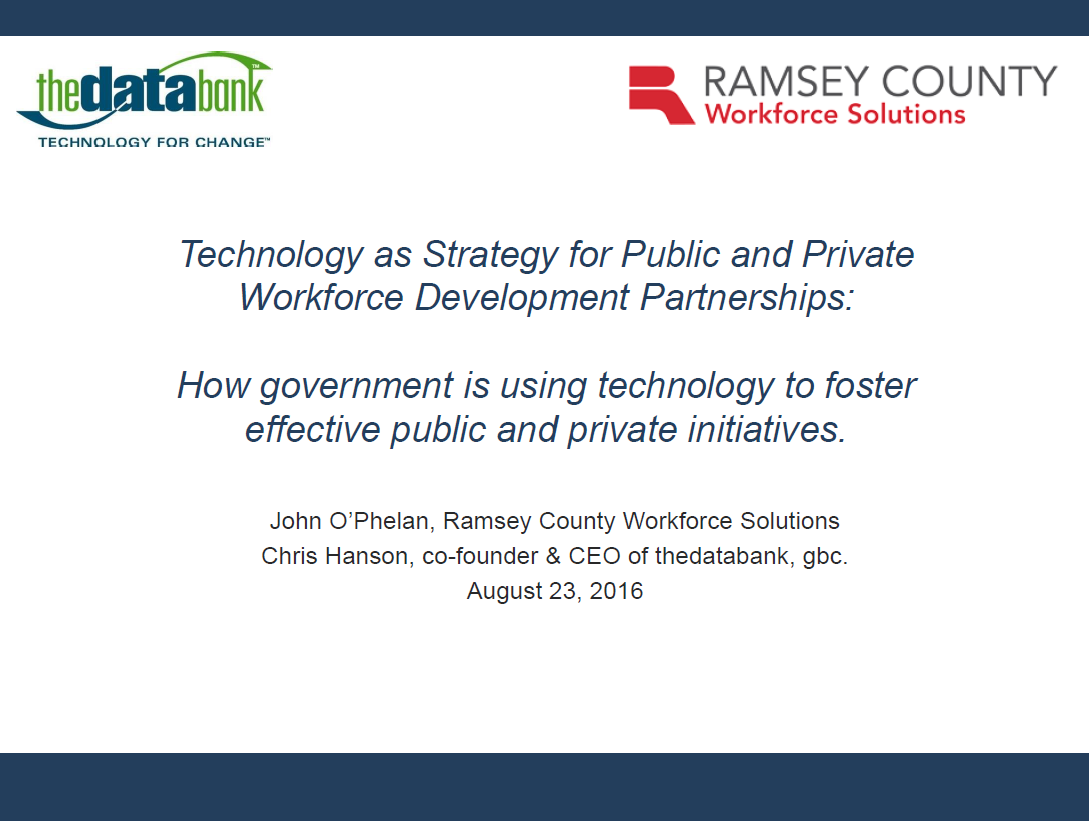If you are looking for a new CRM database solution, your first step isn’t googling or emailing your peers for their suggestions about what they use and if they like it. Your first step should be determining what your software needs and priorities really are – then you can talk to your peers and ask questions about specific features and functionality.
Three common mistakes when figuring out what you really need from a CRM
- Looking at databases before figuring out what features are a necessity to have included – Some features sound like they would be amazing to have, especially when you see long lists of interesting bells and whistles. “If we only had a social media append, we could find out where our members are online!” Except, you don’t actually have someone on staff with the extra time or the desire to use this feature. But what you really need is a robust reporting tool that can run custom reports. It’s a bit more boring sounding, but it also saves your staff time that they are wasting on trying to fandangle a clunky report together every month.
- Not talking to everyone who uses the current system or tools – Everyone who uses your current system is likely using it for different purposes. Someone may be looking for top donors, while another is writing grants, and another is pulling lists for emails. Make sure you know everyone’s top needs for the new solution. Knowing their goals for a new system is going to help you make an educated decision when it comes to selecting a new CRM.
- Not making a realistic budget – When putting together a budget, look at how much you are *actually* spending on your current system. How many different products are you using that the CRM will take over? Excel lists, programs for your mailings, etc. Also, remember to look at how much staff time is being wasted through cumbersome systems and procedures. Staff time comes at a price, too!
Four steps you should take before you start looking at new database CRMs
Finding a new database is a big project, and an extremely important one. It’s also a big investment, so you want to be sure that you are picking something that will serve your organization well for years to come. Make sure to do these four things before you start shopping:
- Assess your organization’s readiness – Make sure you’re doing it for the right reasons. Are you doing it because you’re frustrated and want a quick fix? Maybe you just need to talk to your vendor and see if they offer free training – the system may be able to do what you need, you just don’t know how to use that feature. Is the reason you are shopping because you are missing key functionality that is hindering your ability to serve your constituents effectively? Make sure you have buy-in from staff and your board on getting a new CRM system.
- Determine your organization’s needs and priorities – What are your goals for the new system? What things can your organization not do without? What kinds of reports do you need to run? Talk to key users to find out what tools they will need to help them do their work.
- Take inventory of your organization’s current tools – You may be storing your information in more places than you think! What are you using that you want integrated into a CRM? Excel files, your email tools, Jenny down the hall’s lists for development projects and Tim’s grant applications. Make sure to ask key users what they are using and where they store things.
- Figure out your budget – Again, you may be spending more than you think. Fees for the different tools you’re using PLUS wasted staff-time going through long processes that would become streamlined in a CRM.
Once you have done those four things, your CRM search will be much more informed and feel a lot less overwhelming.
Three tools to help you
Here are some resources that may help you be organized and prepared when you finally talk to those database software vendors.
- Data Inventory – Chances are, numerous people in your organization store and access your data in different places – use this worksheet to keep track of where those places are.
- Technology Documentation Worksheet – Use this worksheet to help document all of your technology in the event of a staff transition or other big organizational changes (like purchasing a new CRM and needing to know what all of your current tools are).
Any questions about getting started with your search for a new CRM system? Ask me in the comments!











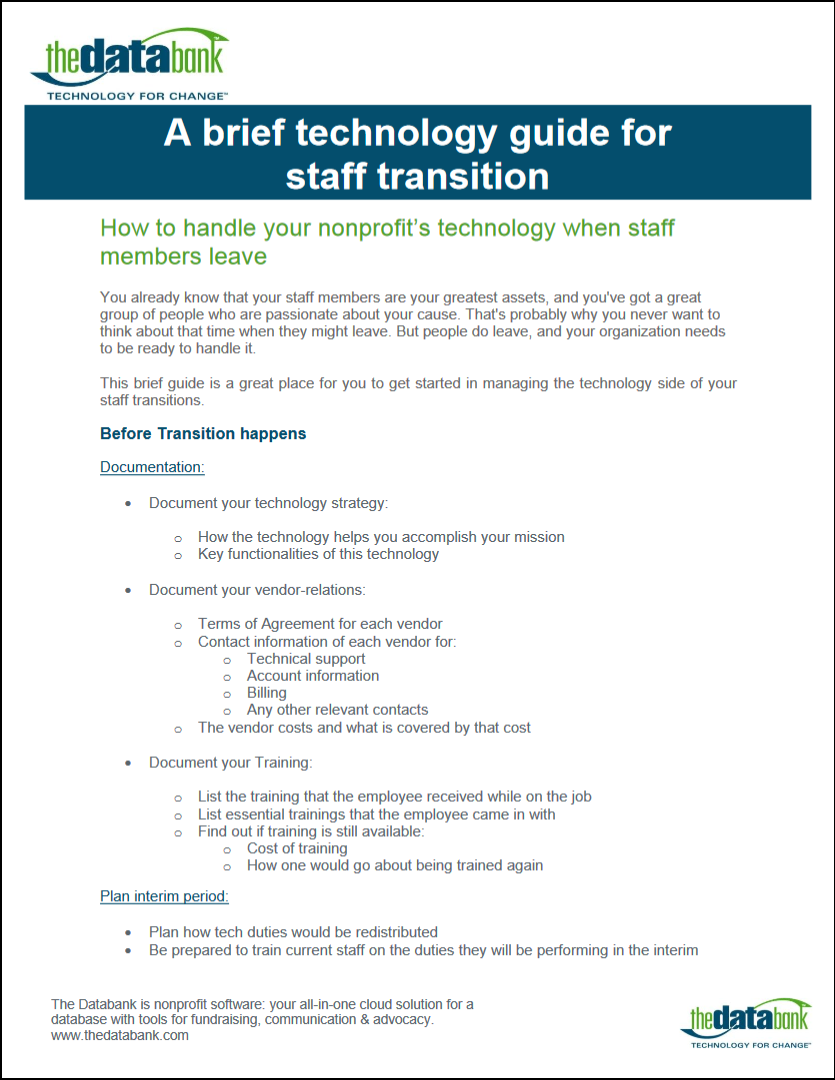

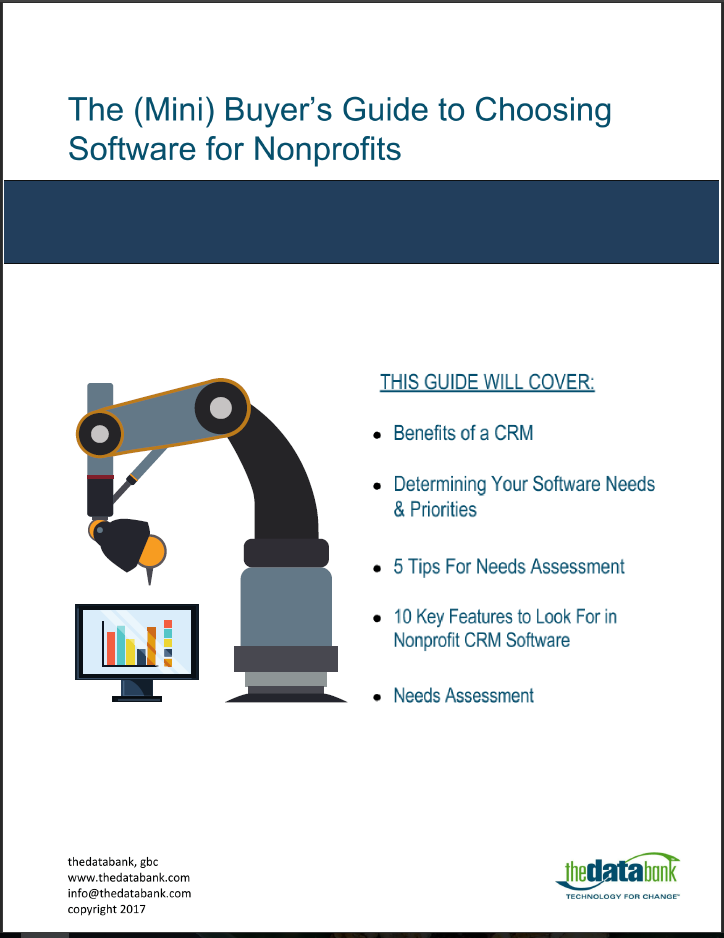
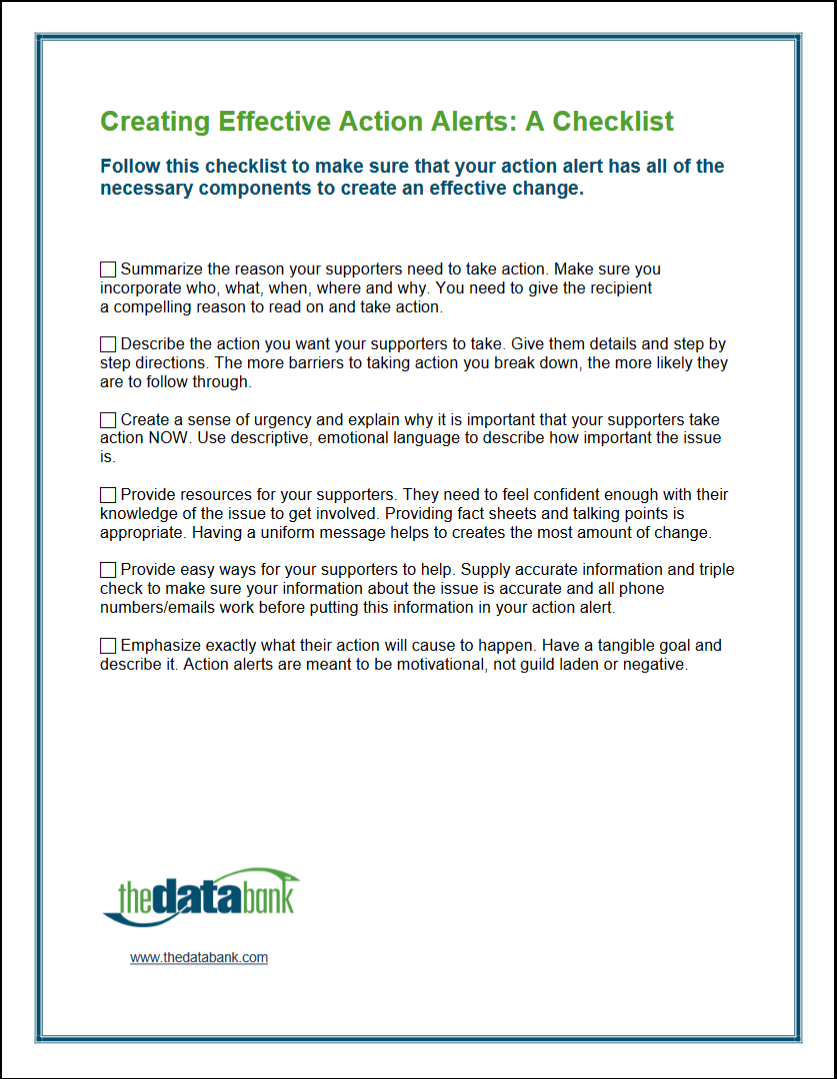

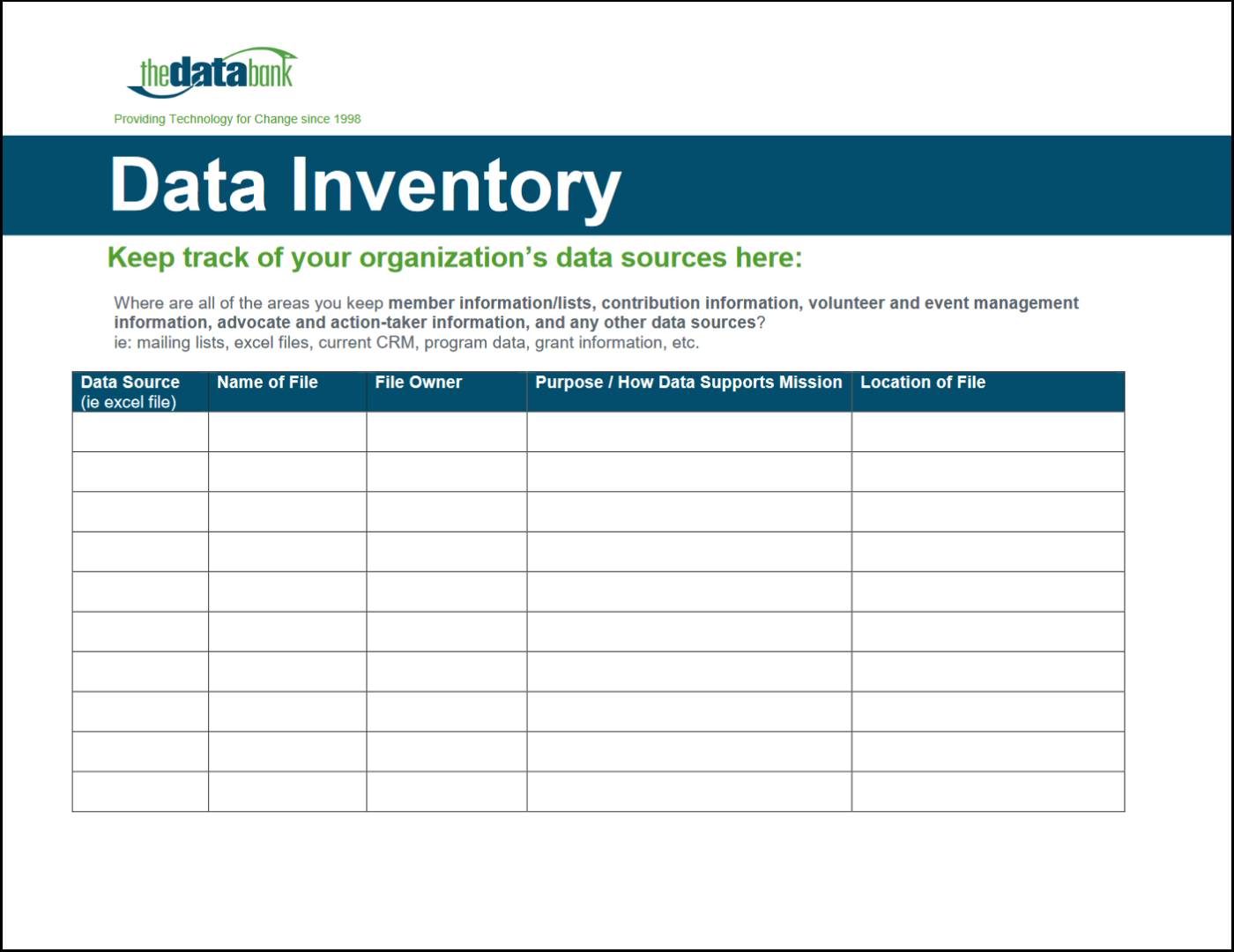

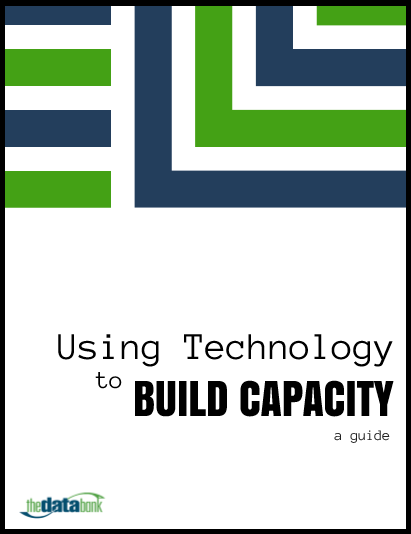

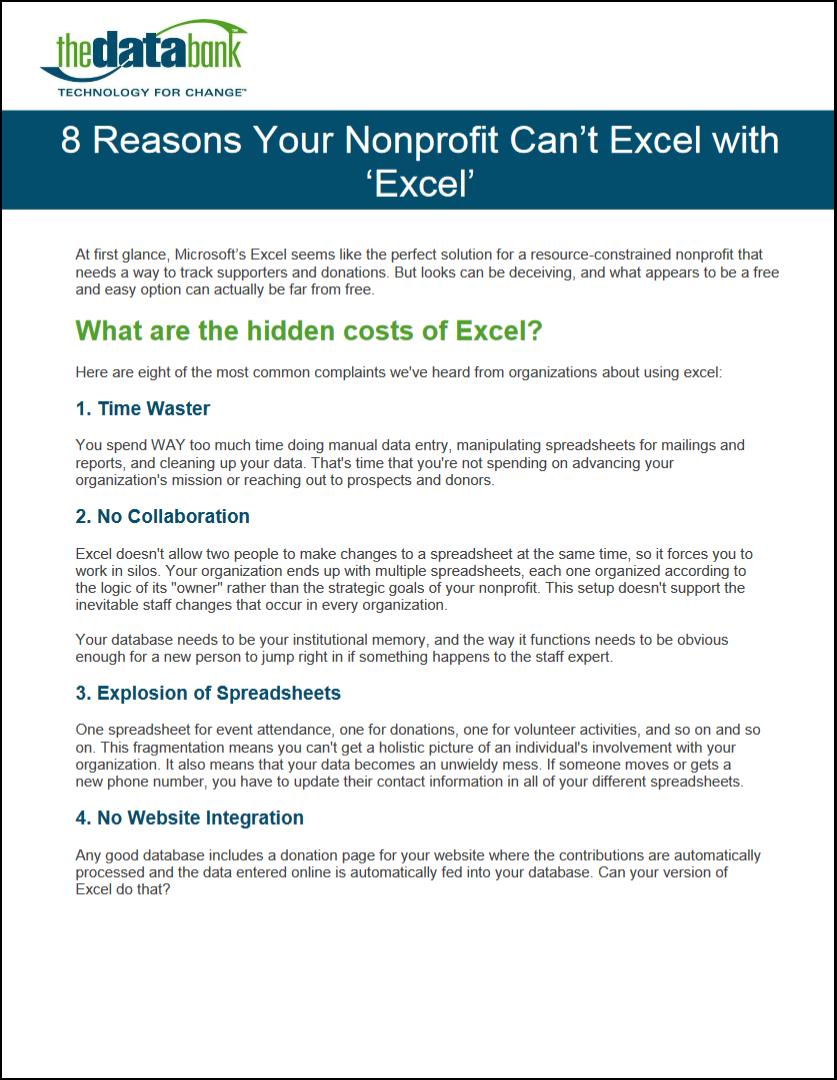
 thedatabank, gbc is technology for change, and we walk the talk.
thedatabank, gbc is technology for change, and we walk the talk.