thedatabank wants you to succeed with the technology that you have.
Download these free resources to help you use your technology more strategically and build more capacity within your organization.
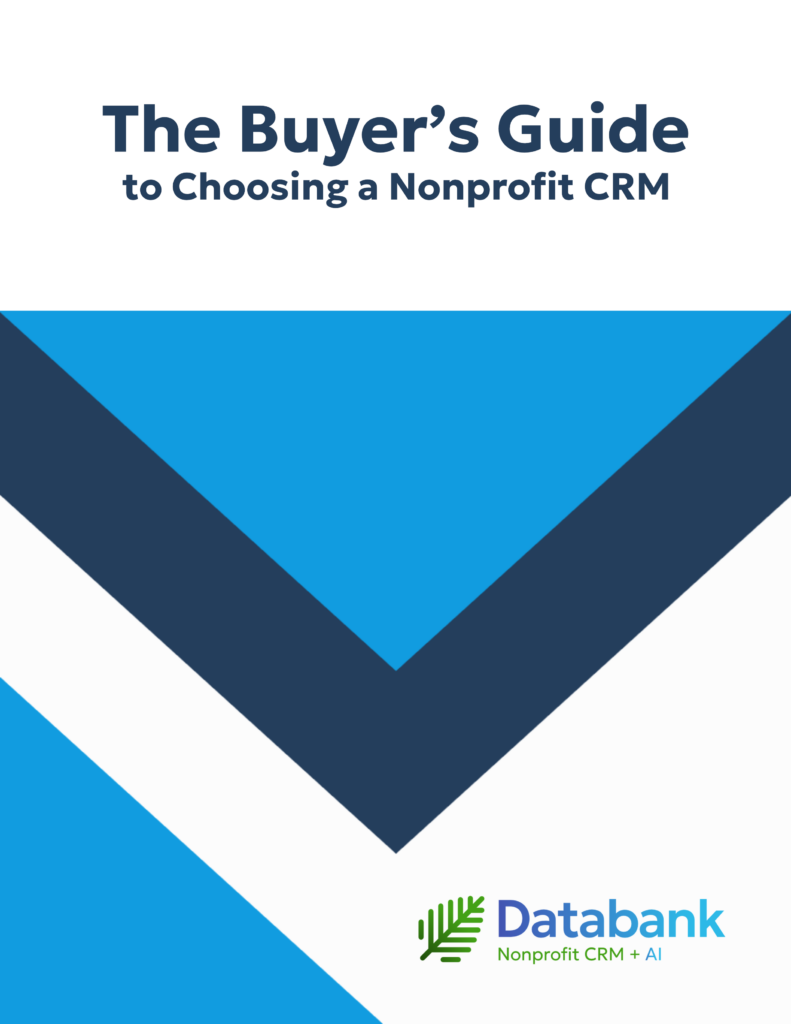
The buyer’s guide to choosing a nonprofit CRM [PDF]
Get started on the path toward finding the right software for your organization.
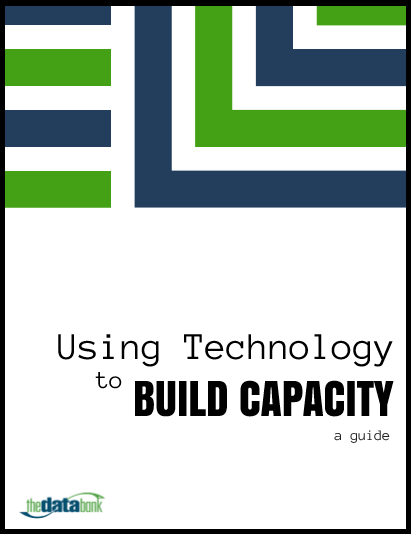
Guide: Using technology to build capacity [PDF]
The guide includes:
- A new way of thinking about how you use technology
- Data documentation sheets – get started centralizing your data!
- Impact measurement
- Readiness quiz, needs assessment, and lots more.
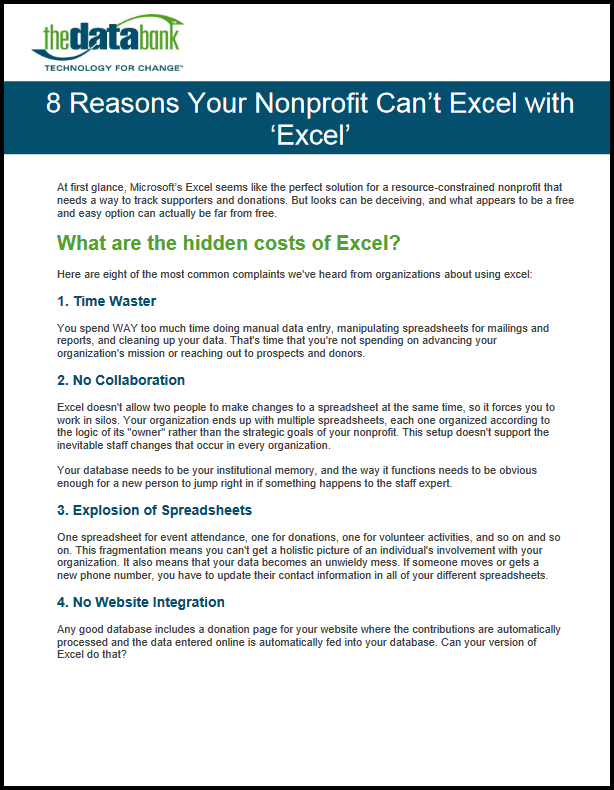
8 Reasons your Nonprofit can’t excel with ‘Excel’ [PDF]
At first glance, resources such as Microsoft’s Excel seem like the perfect solution for a resource-constrained nonprofit that needs a way to track supporters and donations. But looks can be deceiving, and what appears to be a free and easy option can actually be far from free.
Here are eight of the most common reasons we’ve heard from organizations about why Excel ends up costing more.

Creating effective action alerts checklist [PDF]
Follow this checklist to make sure that your action alert has all of the necessary components to create an effective change.
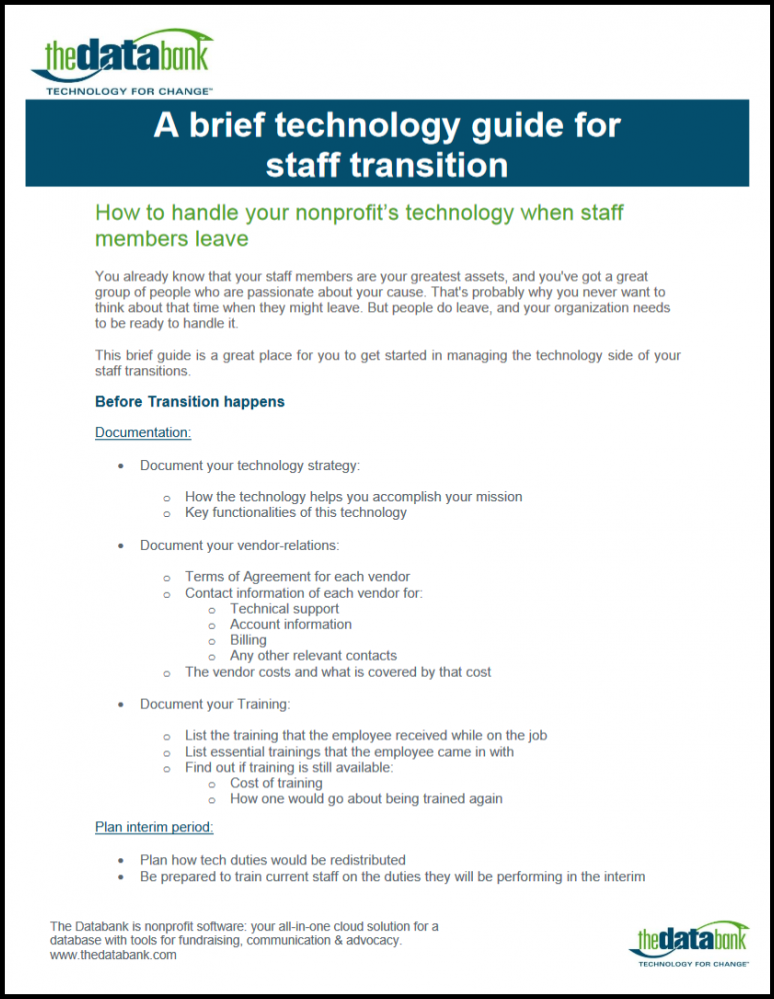
A brief technology guide for staff transition [PDF]
You already know that your staff members are your greatest asset, and you’ve got a great group of people who are passionate about your cause. That’s probably why you never want to think about that time when they might leave. But people do leave, and your organization needs to be ready to handle it.
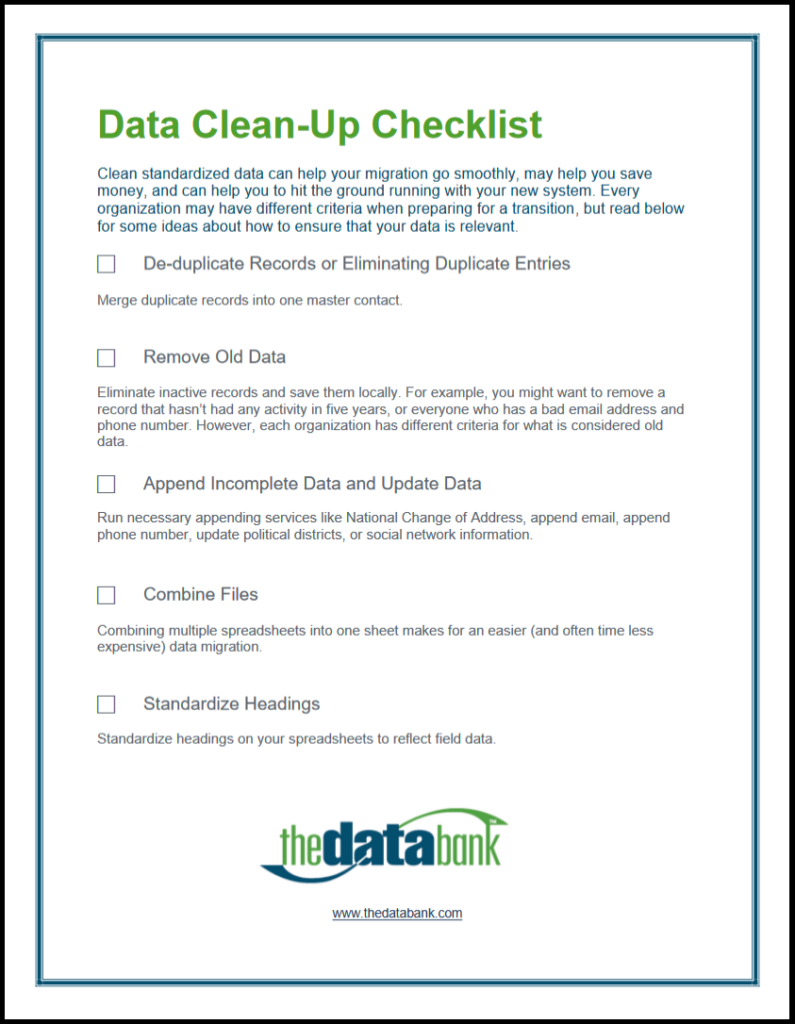
Data clean-up checklist [PDF]
Clean standardized data can help your migration go smoothly, may help you save money, and can help you to hit the ground running with your new system. Every organization may have different criteria when preparing for a transition, but included are some ideas about how to ensure that your data is relevant.
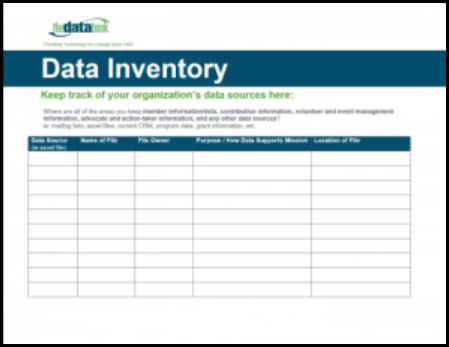
Data inventory worksheet [Word Doc]
Chances are, numerous people in your organization store and access your data in different places – use this worksheet to keep track of where those places are. This will help information to not be lost during staff transitions and will help if/when you’re looking to move to a new database solution.
Data inventory worksheet [PDF]
If you’d rather not download a Word document, you can open and print this PDF version.
