There’s more data about your donors floating around than ever before. To leverage this information, marketers are increasingly relying on this information to ‘micro-target’ their appeals. Unfortunately, this level of detail is beyond the reach of most nonprofits. Instead, organizations will normally broadcast their message to those who have indicated a previous interest whether through advocacy, email lists, event attendance, or that most hallowed of all people – the lapsed donor; who will come up in your LYBNT and SYBNT reports. I propose that there may be an even more hallowed segment of people: those who have looked at your donation page but for some reason or another, didn’t quite make the leap. Since I need an acronym for these people, let’s go with VWADs (Visit Without A Donation).
The conversion rate of your page(those who went to your donation page vs. those who actually donate) often times will hover around 10%. So what are some strategies to improve upon this, remembering that each additional conversion means more money to achieve your mission?
First, you should take a hard look at your process and make sure that you’ve streamlined the page for your potential donors as much as you can. While analyzing your page, you may reach a few decision points, e.g. ‘should I use the picture of the puppy or the pony?’. This is where an A/B test can be an invaluable resource. You can create one version with the pony and one with the puppy, then easily track the results of which one brings you more conversions. Previously, you may have theorized that a change you made to your page had resulted in more conversions, but with this level of data you can know what works and what doesn’t.
It’s one thing to talk about determining conversion rates and A/B testing a Donation Page, and another to implement. Fortunately Google offers some free tools to get this done without hiring an expert.
To learn your conversion rate, you will need to set up your donation page with Google Analytics and then set up a conversion goal. To do the A/B testing you will need to use a Google tool called ‘Website Optimizer’. Both of these tools require you to add some Javascript to your pages, which may seem intimidating but it is just a job for copy/paste. For A/B testing you will also need to set up at least two donation pages. Clients of thedatabank can receive assistance in setting this up by sending a support request.
Example of different donation pages you can set up for A/B testing:
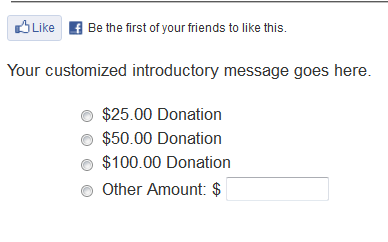
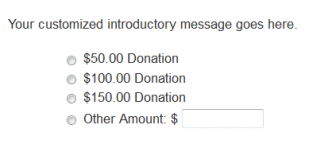


 thedatabank, gbc is technology for change, and we walk the talk.
thedatabank, gbc is technology for change, and we walk the talk. 

